In today's data-driven world, managing vast amounts of information efficiently is crucial for businesses to thrive. Databricks, a leading provider of unified analytics platforms, continues to innovate in this space with its groundbreaking tool: Databricks Unity Catalog. This revolutionary cataloging system promises to streamline data management processes, enhance collaboration, and unlock valuable insights. In this article, we delve into the intricacies of Databricks Unity Catalog, exploring its features, benefits, and the impact it has on modern data ecosystems.
What is Unity Catalog
Databricks Unity Catalog serves as a comprehensive governance solution, centralizing data assets and facilitating efficient management. It acts as a unified repository for all data assets within a Databricks account, integrating with a robust data governance framework. With features including centralized access control, auditing, lineage tracking, and data discovery capabilities, Unity Catalog empowers users to effectively manage and utilize their data resources. Additionally, it extends its functionalities across Databricks workspaces, ensuring seamless governance across diverse data environments.
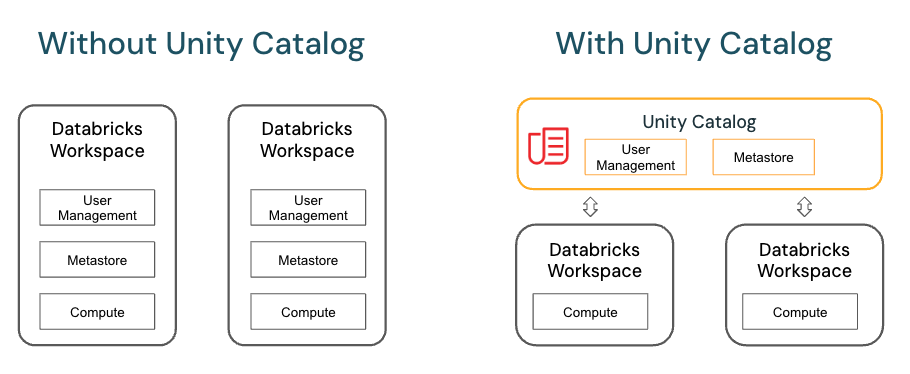
Why did Databricks create the Unity Catalog?
Why unity Catalog?
One area where data lakes have remained harder to manage than traditional databases is governance; so far, these systems have only offered tools to manage permissions at the file level (e.g., S3 and ADLS ACLs), using cloud-specific concepts like IAM roles that are unfamiliar to most data professionals.
How UC overcome?
Unity Catalog, which brings fine-grained governance and security to lakehouse data using a familiar, open interface. Unity Catalog lets organizations manage fine-grained data permissions using standard ANSI SQL or a simple UI, enabling them to safely open their lakehouse for broad internal consumption. It works uniformly across clouds and data types. Finally, it goes beyond managing tables to govern other types of data assets, such as ML models and files. Thus, enterprises get a simple way to govern all their data and AI assets.

Key features of Unity Catalog include:
Define once, secure everywhere: Unity Catalog offers a single place to administer data access policies that apply across all workspaces.
Standards-compliant security model: Unity Catalog’s security model is based on standard ANSI SQL and allows administrators to grant permissions in their existing data lake using familiar syntax, at the level of catalogs, databases (also called schemas), tables, and views.
Built-in auditing and lineage: Unity Catalog automatically captures user-level audit logs that record access to your data. Unity Catalog also captures lineage data that tracks how data assets are created and used across all languages.
Data lineage is becoming increasingly important for several data engineering use cases, such as tracking and monitoring jobs, debugging failures, understanding complex workflows, tracing transformation rules, etc. Unity Catalog has put the SQL parser to use for extracting lineage metadata from queries, and external tools like dbt and Airflow. Lineage in the Unity Catalog is not limited to SQL; it is available for any code you write in your workspace.
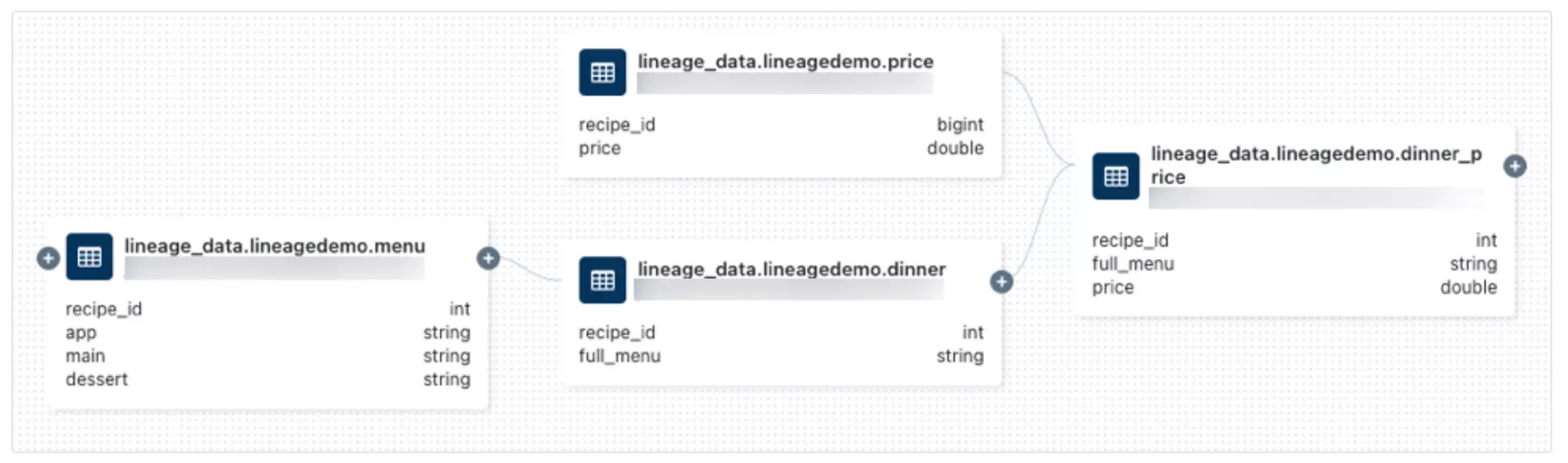
Data discovery: Unity Catalog lets you tag and document data assets, and provides a search interface to help data consumers find data.
In Databricks Unity Catalog, data discovery refers to the process of locating, exploring, and understanding data assets stored within the catalog. It involves discovering relevant datasets, tables, and other data artifacts across diverse data sources, such as data lakes, databases, and data warehouses. Data discovery capabilities provided by Databricks Unity Catalog enable users to gain insights into the available data assets, their characteristics, and their usage patterns.
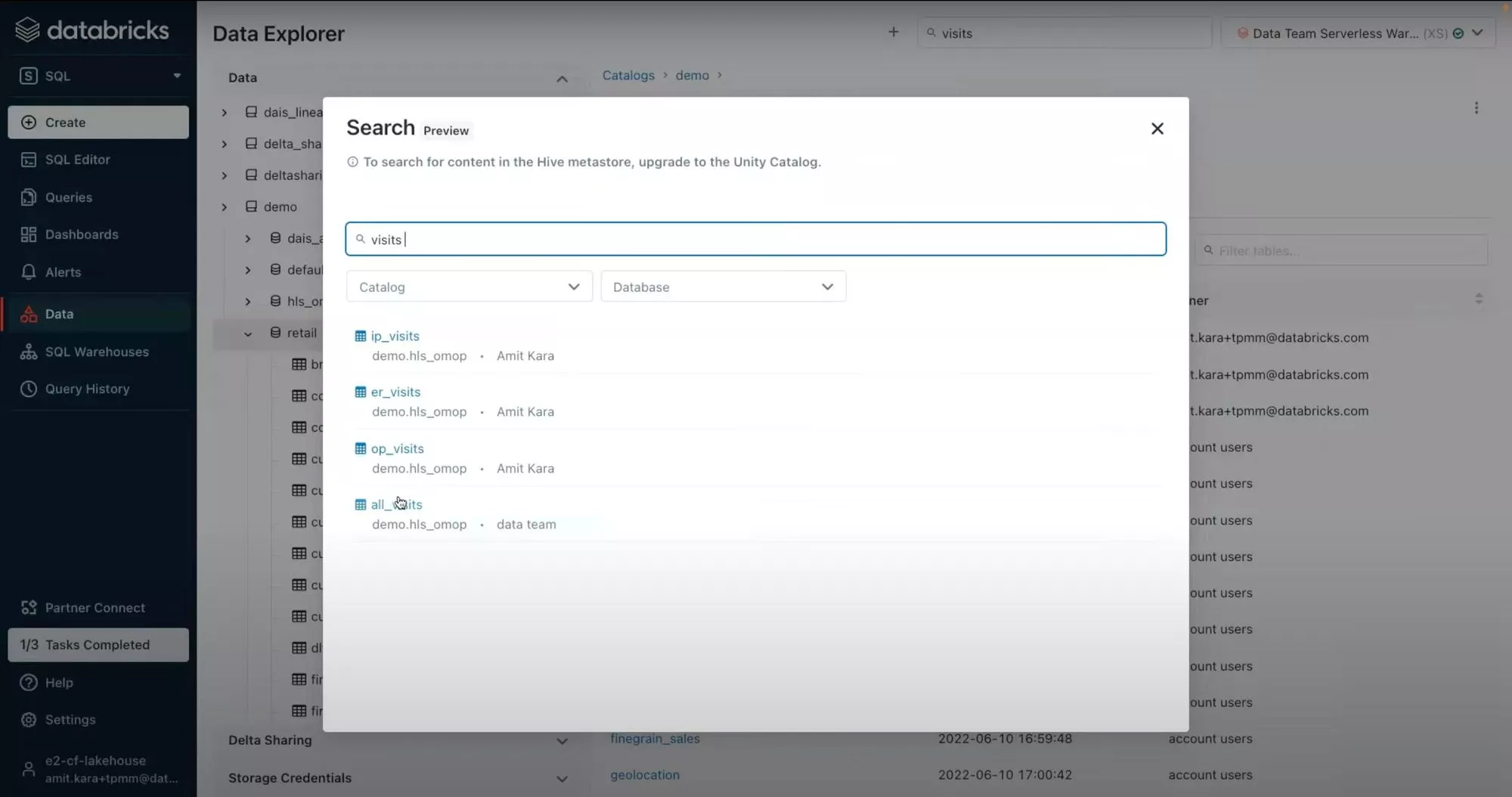
System tables : Unity Catalog lets you easily access and query your account’s operational data, including audit logs, billable usage, and lineage.
Delta Sharing is an open protocol developed by Databricks for secure data sharing with other organizations regardless of the computing platforms they use.
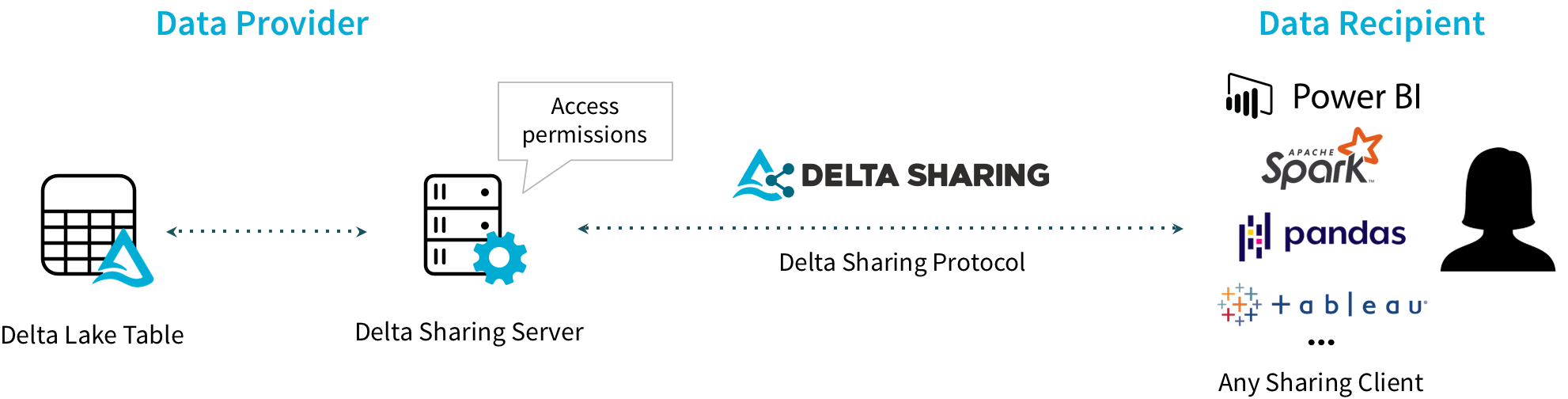
Delta Sharing Key Features
Share live data directly: Easily share live data in your Delta Lake without copying it to another system.
Support diverse clients: Data recipients can directly connect to Delta Shares from Pandas, Apache Spark™, Rust, and other systems without having to first deploy a specific compute pattern. Reduce the friction to get your data to your users.
Security and governance: Delta Sharing allows you to easily govern, track, and audit access to your shared datasets.
Scalability: Share terabyte-scale datasets reliably and efficiently by leveraging cloud storage systems like S3, ADLS, and GCS.
Databricks Unity Catalog: Components
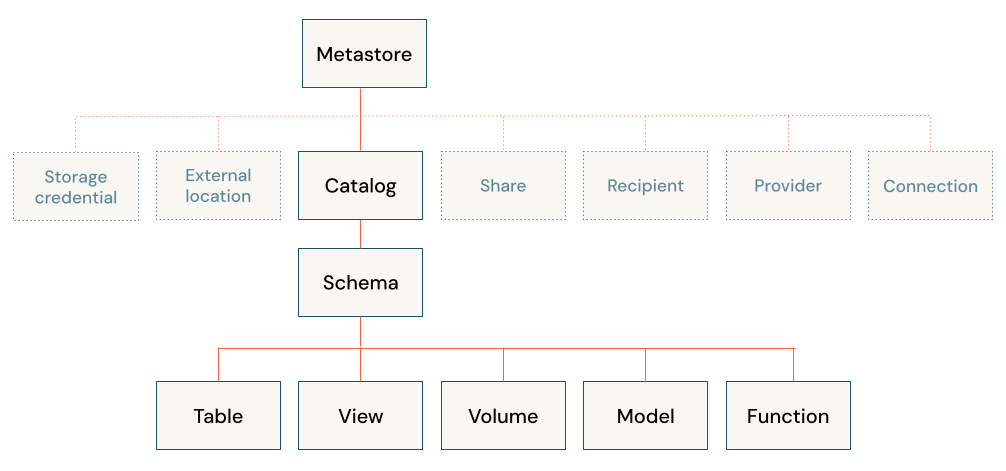
In Unity Catalog, the hierarchy of primary data objects flows from metastore to table or volume:
Metastore: The top-level container for metadata. Each metastore exposes a three-level namespace (
catalog.schema.table) that organizes your data.Catalog: The first layer of the object hierarchy, used to organize your data assets.
Schema: Also known as databases, schemas are the second layer of the object hierarchy and contain tables and views.
Tables, views, and volumes: At the lowest level in the data object hierarchy are tables, views, and volumes. Volumes provide governance for non-tabular data.
Models: Although they are not, strictly speaking, data assets, registered models can also be managed in Unity Catalog and reside at the lowest level in the object hierarchy.
Storage credentials and external locations
To manage access to the underlying cloud storage for external tables, external volumes, and managed storage, Unity Catalog uses the following object types:
Storage credentials represents an authentication and authorization mechanism for accessing data stored on your cloud tenant, using either an Azure managed identity (strongly recommended) or a service principal. Each storage credential is subject to Unity Catalog access-control policies that control which users and groups can access the credential., for example, an Azure managed identity that can access an Azure Data Lake Storage Gen2 container or a Cloudflare R2 API token.
External locations contain a reference to a storage credential and a cloud storage path.
conclusion
In conclusion, this introduction has provided a glimpse into the transformative potential of Databricks Unity Catalog in revolutionizing data management. Its unified approach promises to streamline data governance, enhance collaboration, and unlock valuable insights across diverse data ecosystems. As we embark on our journey to explore Unity Catalog further, our upcoming articles will delve into its components, functionalities, and real-world applications in greater detail, offering deeper insights into its capabilities and benefits. Stay tuned for our comprehensive exploration of Unity Catalog's features and how it can empower organizations in their data-driven endeavors.